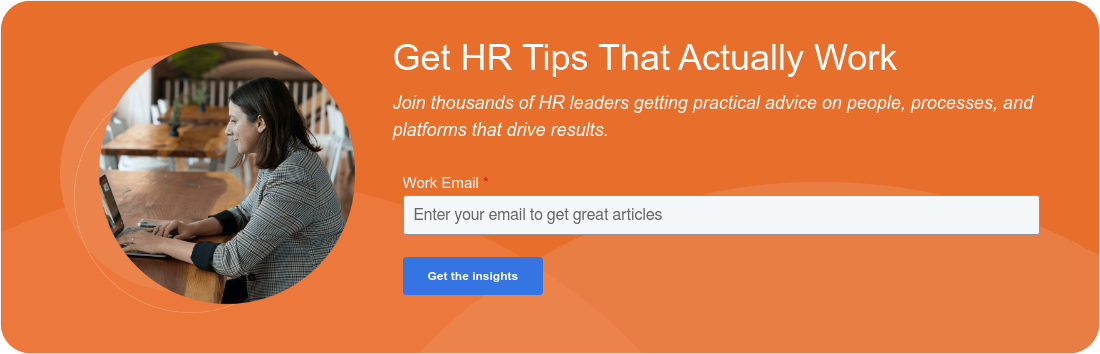Even with a solid payroll process in place, payroll errors still occur. Miscommunication between HR and payroll systems, record-keeping mistakes, or missed deadlines can lead to overpayments, underpayments, or incorrect payroll deductions.
While the ideal solution is to prevent payroll errors entirely, it’s important to have a plan for addressing mistakes when they do happen. Effective communication and follow-up with employees demonstrate your commitment to correcting issues. It can also give employees peace of mind, knowing they won’t have to resolve the error on their own.
Follow these tips for communicating payroll processing errors to employees.
How to Write a Payroll Processing Error Letter
Accuracy is one of the most critical metrics for measuring the effectiveness of your payroll process. The payroll error rate is a key performance indicator for payroll operations.
To write a payroll processing error letter, follow these steps:
- Define the error
- Explain what led to the error and what you’re doing to correct it
- Follow up with a formal letter that documents your communication and process for handling the error
Step 1: Define the error.
Shed light on payroll errors by informing employees about what happened. For example, they might have been underpaid for overtime or had the wrong amount deducted for benefits.
Verbally explaining to employees what went wrong leads to better understanding. It's also important to show empathy, especially if the error caused a decrease in their regular pay. While you’ll want to follow up in writing later, explaining payroll errors by phone or video call is a good idea, as it allows for a conversation about what occurred, an opportunity to apologize, and a chance for employees to ask questions.
Step 2: Explain what led to the error and what you’re doing to correct it.
After experiencing a pay error, an employee will naturally want to know how it occurred and what can be done to ensure it doesn’t happen again. Without becoming overly technical or delving too deeply into your internal payroll processes, explain clearly what led to the mistake. For example, a communication misstep may have caused the incorrect entry of their benefits elections, or the withholding on their W-4 might have been misread.
Additionally, explain the payroll process improvements you’ve implemented. If you’ve transitioned to an integrated payroll system or created a new calendar and checklist to guide future payroll activities, mention these changes and how they will help prevent future errors. Clarifying the process and system improvements you’ve made also demonstrates your commitment to enhancing their overall employee experience.
Step 3: Follow up with a payroll processing error letter.
To reassure an employee about the steps taken to correct a payroll error, you should confirm in writing the items discussed with the employee. The payroll processing error letter should restate your apology, describe the error and its cause, and explain the correction.
Examples of Payroll Processing Error Letters to Employees
Here are two examples you can use as a template the next time you need to address a payroll processing error:
Example #1: Deduction Error
Please accept my apology for the recent error in your paycheck dated [date goes here], in which an incorrect amount was deducted for your [year] benefits premium. As discussed earlier, your new benefits elections for [year] were submitted to payroll after the biweekly payroll deadline. As a result, your new deduction of $[amount];was not reflected in your paycheck.
Your [date goes here] paycheck will reflect the correct deduction of $[amount], plus the $[amount] catch-up deduction from the [date goes here] paycheck. We've adjusted our payroll calendar for the following year to avoid such errors occurring in the future.
Please contact me with any additional questions.
Example #2: Employee Leave Error
As a follow-up to our recent conversation, I apologize for the error in your most recent paycheck of [date goes here]. You did not receive pay reflecting your return to work from unpaid leave. You returned to work on [date goes here], but your pay reflects a return-to-work date of [date goes here].
There was a lag between our payroll system and the system we use to manage employee leaves, resulting in missed pay for [dates here]. Your [date goes here] paycheck will reflect the payment for those days and your regular biweekly pay.
I'm happy to inform you that we have integrated our payroll and leave management systems to avoid such errors in the future.
Please let me know if there is anything else I can do to assist you.
Experience Fewer Errors with Integrated Payroll Management
No process is perfect, and sometimes errors occur. However, by implementing an integrated payroll system, you can do even more to keep payroll errors at a minimum. Instead of dealing with the errors that come from using multiple disconnected payroll and HR systems, you can pull all of your workforce management activities into one integrated platform.
An integrated system keeps your payroll activities aligned with time tracking, scheduling, leave management, and employee benefits elections, so you can automate manual processes and have one source of truth for all of your workforce data.