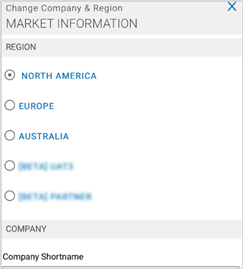Fuse Mobile App Instructions
How to download and log in to the Fuse Mobile App.
Downloading the Mobile App
The Fuse Workforce mobile app can be downloaded from your mobile device's App Store or Google Marketplace. The name of the app is HCMToGo
Or, scan this QR Code:
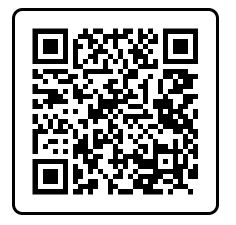
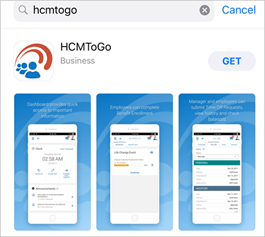
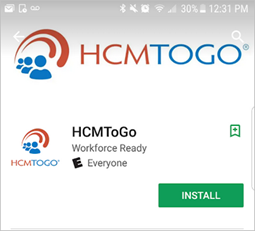
First Time Login
To log in the first time, you will need to enter the following:
- Select your region from the list: i.e., North America
- Type your company's shortname
- Note: The shortname can be found in the URL you use to login to Fuse from the desktop. Example: https://secure2.saashr.com/ta/1234567. The last seven digits of this example reflect the shortname. Contact your company administrator if you have trouble locating this information.
- Select Continue
- Enter your username and password for Fuse
- Select Login