- Help Center
- Payroll
- General Ledger
-
Global
-
Affordable Care Act (ACA)
-
Human Resources (HR)
-
Payroll
-
Time & Labor Management (TLM)
-
Tax Agency Management
- Alabama
- Alaska
- Arizona
- Arkansas
- California
- Colorado
- Connecticut
- Delaware
- District of Columbia - Washington D.C.
- Florida
- Georgia
- Hawaii
- Idaho
- Illinois
- Indiana
- Iowa
- Kansas
- Kentucky
- Louisiana
- Maine
- Maryland
- Massachusetts
- Michigan
- Minnesota
- Mississippi
- Missouri
- Montana
- Nebraska
- Nevada
- New Hampshire
- New Jersey
- New Mexico
- New York
- North Carolina
- North Dakota
- Ohio
- Oklahoma
- Oregon
- Pennsylvania
- Puerto Rico
- Rhode Island
- South Carolina
- South Dakota
- Tennessee
- Texas
- Utah
- Vermont
- Virginia
- Washington
- West Virginia
- Wisconsin
- Wyoming
General Ledger Doesn't Balance
General Ledger Debits and Credits should always match each other for each payroll. If they don't match, the report will be out of balance. This article will go over the most common reasons this may happen.
Why don't the credits match the debits?
- An item is supressed
- Items are supressed on the General Ledger Settings overrides.
- Go to Admin > Payroll Setup > General Ledger > Settings.
- Add the column named Assigment
- Filter this Assignment Column using LIKE "Suppress"
- Adjust these rows as necessary
- Items are supressed on the General Ledger Settings overrides.
- Your General Ledger Report is filtered incorrectly
- Go to My Reports > Payroll Reports > Post Payroll Reporting > General Ledger (Summary)
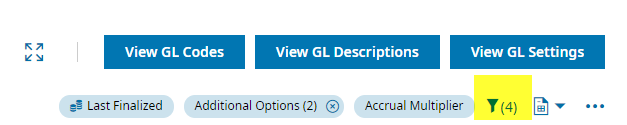
- Use the filter icon on the top right to view all Global, Column, and Custom Filters
- Adjust any filters as necessary and click Apply to review your updated report
- Go to My Reports > Payroll Reports > Post Payroll Reporting > General Ledger (Summary)
- An item is in suspense
- View the Suspense Items Knowledgebase article for more information
