How can employees approve or override biometric consent status?
Instructions on how employees can approve their biometric consent without logging in. These will also allow employees to change a previous consent status.
Why are manual approvals necessary?
- Manual approvals of biometric consent are done outside the system without logging in. Employees may need to manually approve their biometric consent if they do not log in to the system regularly.
- This manual approval process will also allow an employee to change a previous status if they declined previously and would like to give this consent now.
What information will my employee need for manual approvals?
- The employee will need either their Employee ID or their badge ID. These can be found in Employee Information.
- The Website URL for your organization can be found under the Menu > Admin > Global Setup > Company Setup > Login Config Tab. In the Login/Logout Preferences area, you will see your company-specific Biometric Consent URL
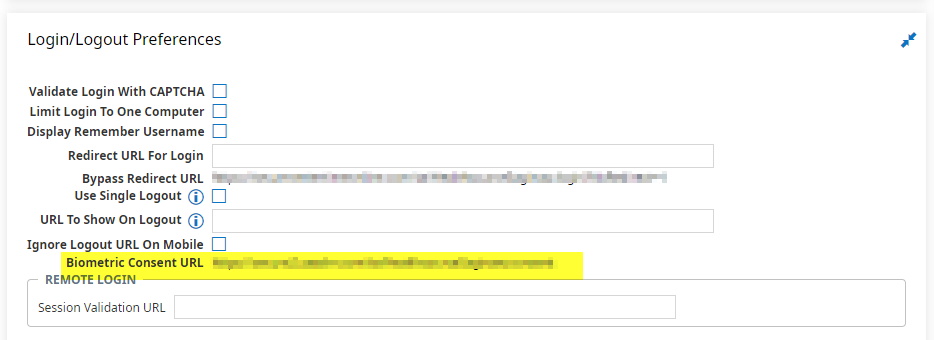
Other Important Things to Note
- An employee who previously approved their biometric consent using the popup announcement will only need to visit this URL if they need to make changes to that approval.
- Once an employee declines biometric consent, their biometric data is removed. If an employee denies this consent and later approves it, their biometrics must be re-enrolled at the clock.